Hello World
Welcome to Hexo! This is your very first post. Check documentation for more info. If you get any problems when using Hexo, you can find the answer in troubleshooting or you can ask me on GitHub.


















emoji 表情包




mark 标记标签
支持多彩标记,包括:默认 红 橙 黄 绿 青 蓝 紫 亮 暗 警告 错误 一共 12 种颜色。
hashtag 标签
Stellar Hexo GitHub Gitea大尺寸图片
1 | {% image src [description] [download:bool/string] [width:px] [padding:px] [bg:hex] %} |
小尺寸图片优化
quot 引用
适合居中且醒目的引用:
Stellar 是最好用的主题
支持自定义引号:
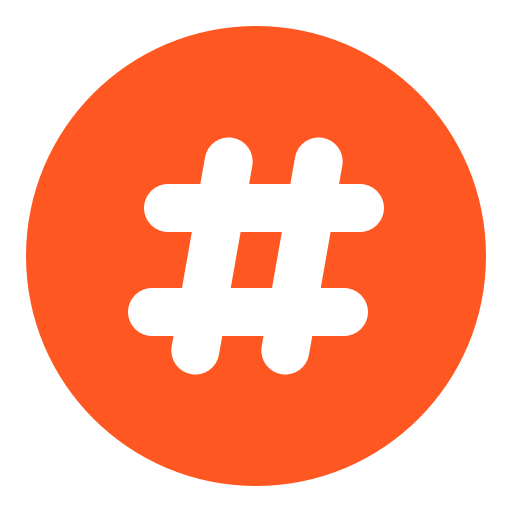 热门话题
热门话题
 特别引用
特别引用
此外,加上 el:h2/h3/h4/h5/h6 可以作为标题使用
poetry 诗词
莫笑农家腊酒浑,丰年留客足鸡豚。
山重水复疑无路,柳暗花明又一村。
箫鼓追随春社近,衣冠简朴古风存。
从今若许闲乘月,拄杖无时夜叩门。
note 备注块
这是正文 哈哈。
color 可设置 red、orange、yellow、green、cyan、blue、purple、light、dark、warning、error 几种取值。
color 可设置 red、orange、yellow、green、cyan、blue、purple、light、dark、warning、error 几种取值。
okr 目标管理
来自2025年的复盘:已《基本》实现目标 
- 当 KR 进度为 100% 时,标签默认显示为 已完成
- 当 KR 未设置进度时,默认为 0%
- 当 O 未设置进度时,则显示所有 KR 进度平均值
您可以在 _config.yml 文件中修改标签的颜色和文案
您可以在 _config.yml 文件中增加任意的标签配置
link 链接卡片
不带摘要的样式:
带摘要的样式:
mermaid 图表
graph LR A(Section A) -->|option 1| B(Section A) B -->|option 2| C(Section C)
sequenceDiagram
participant Alice
participant Bob
Alice->>John: Hello John, how are you?
loop Healthcheck
John->>John: Fight against hypochondria
end
Note right of John: Rational thoughts
prevail!
John-->>Alice: Great!
John->>Bob: How about you?
Bob-->>John: Jolly good!
copy 复制行
radio 单选
checkbox 复选
navbar 导航栏
1 | {% frame iphone11 img:/assets/wiki/prohud/toast/demo-loading.png video:/assets/wiki/prohud/toast/demo-loading.mp4 focus:top %} |
文本修饰标签集
- 这是
密码 标签 - 这是 下划线 标签
- 这是
着重号 标签 - 这是
波浪线 标签 - 这是
删除线标签 - 这是 上角标 标签
- 这是 下角标 标签
- 这是 键盘样式 标签,试一试:⌘ + D
1 | - 这是 { psw 密码 } 标签 |
timeline 时间线
2021 年 2 月 16 日
主要部分功能已经开发的差不多了。
2021 年 2 月 11 日
今天除夕,也是生日,一个人在外地过年+过生日,熬夜开发新主题,尽量在假期结束前放出公测版。
ghcard 卡片
1 | {% ghcard xaoxuu %} |
box 盒子容器
1 | {% box [title] [color:color] [child:codeblock/tabs] %} |
因为原 noteblock 标签在升级到 hexo 6.0 之后跟官方库冲突了,官方一直没有解释原因,后不得不改名:
noteblock -> grid -> border -> ablock -> box
详情见:#172
彩色代码块
推荐的写法
1 | func test() { |
不推荐的写法
1 | func test() -> () { |
title
1 | content |
1 | child: codeblock/tabs |
彩色可折叠代码块
默认打开的代码折叠框
1 | 代码块 |
1 | {% folding child:codeblock open:true color:yellow 默认打开的代码折叠框 %} |
folders 多个折叠容器聚合
题目1
这是答案1
题目2
这是答案2
题目3
这是答案3
1 | {% folders %} |
tabs 分栏容器

1 | let x = 123 |
| a | b | c |
|---|---|---|
| a1 | b1 | c1 |
| a2 | b2 | c2 |
grid 网格分区容器
gallery 图库容器






banner 横幅容器
用于独立页面顶部
用于用户个人资料页
用作文章摘要卡片
swiper 轮播容器
1 | {% swiper effect:cards %} |
使用「memos」极简版
1 | timeline: |







